How to Insert New Flags in Letters and Notes Templates?
Follow the workflow above to land on the ‘Templates’ screen.
Click ‘+Add’ to display the ‘Letter Template’ screen.
In the ‘Template Fields’ section, go to the ‘Type’ dropdown menu and select Patient.
From the ‘Fields’ dropdown menu, select from the following options:
- ‘Patient SSN – Last 4 Digits’
- ‘Patient Mother’s Maiden First Name’’
- ‘Patient Mother’s Maiden Last Name’
Users can view limited characters of Patient’s SSN on Letters and Provider Notes.
The purpose of this SSN flag is to improve the security of confidential data.
The same workflow also allows user to insert Patient’s Mother’s Maiden Name on Letters and Provider Notes.
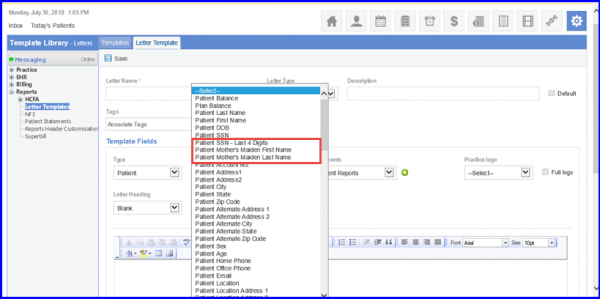
To insert a flag in the template, click the ‘+’ button next to the ‘Field’ dropdown menu.
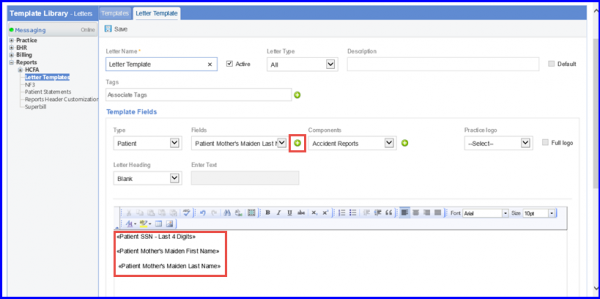
When users create a letter from the clinical segment, using this template, the last 4 digits of the SSN are made visible while the rest are hidden with a text string.
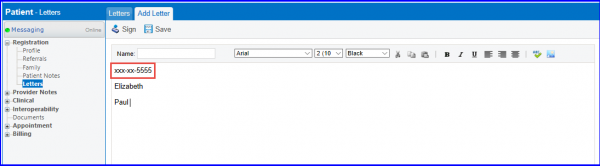
Similarly, the Patient’s Mother’s Maiden Name made is visible to the users.
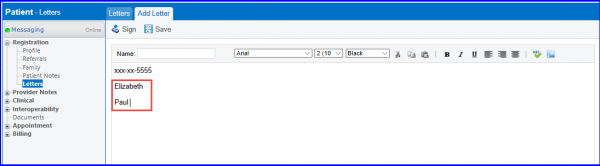
To view these changes in Notes Template, click here.
